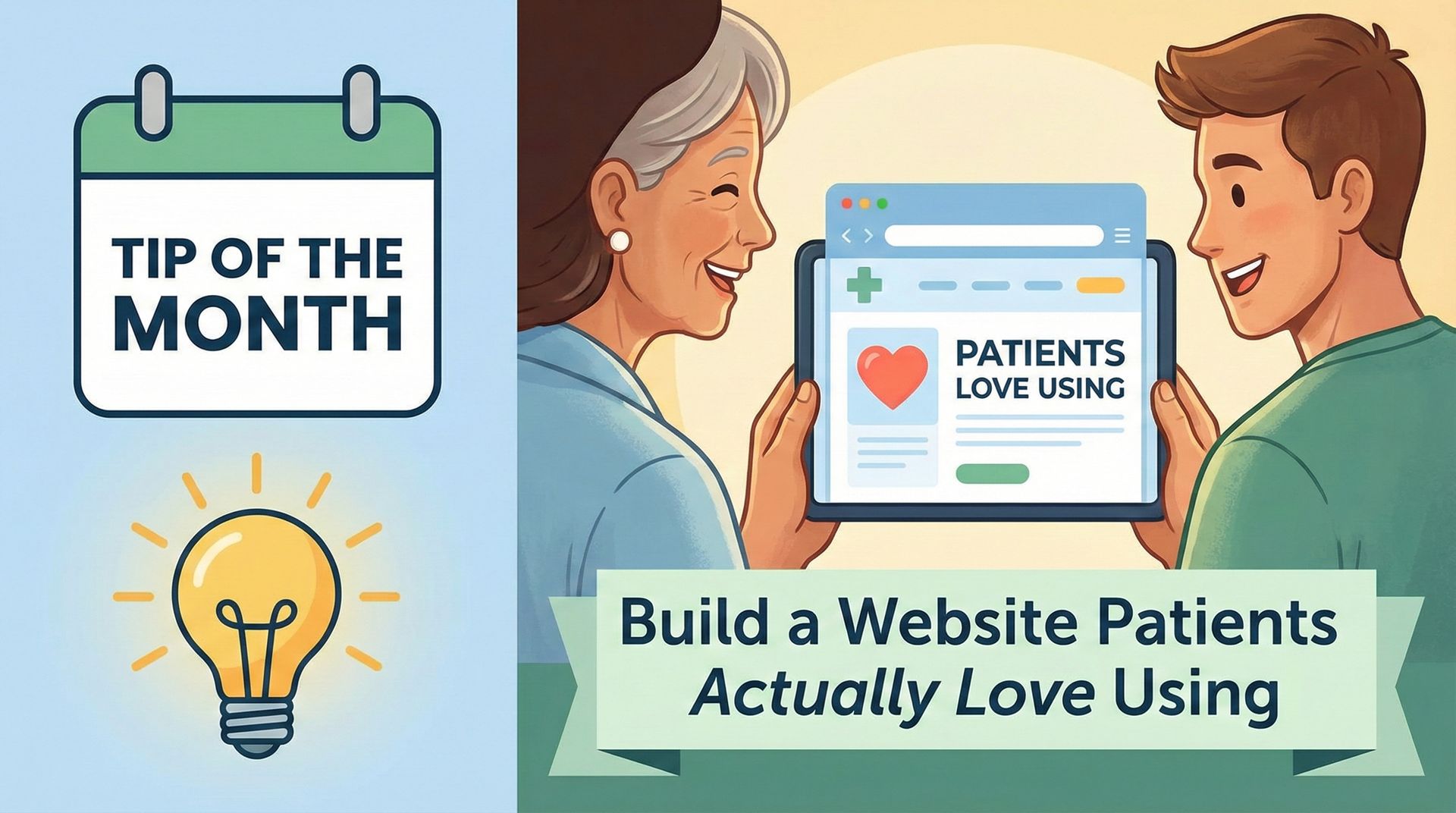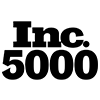Leveraging Google My Business for Dental Practices – A Comprehensive Guide

In the digital age, Google My Business (GMB) has become an essential tool for dental practices aiming to enhance their online visibility and attract more patients. This comprehensive guide will help dental office owners and local dentists understand the importance of GMB, how to set it up, and how to optimize it for the best results. By leveraging GMB effectively, dental practices can improve their online presence and reach a broader audience.
Understanding the Importance of Google My Business
What is Google My Business?
Google My Business is a free tool provided by Google that allows businesses to manage their online presence across Google Search and Maps. For dental practices, GMB is a powerful platform to:
- Display crucial business information such as address, phone number, and hours of operation.
- Showcase services offered and specializations.
- Collect and display patient reviews.
- Engage with patients through posts and updates.
Why is GMB Crucial for Dental Practices?
- Increased Visibility: A well-optimized GMB profile helps your dental practice appear in local search results, making it easier for potential patients to find you.
- Improved Credibility: Positive reviews and detailed information enhance your practice's credibility.
- Better Engagement: Direct interaction with patients through reviews and posts builds stronger relationships and trust.
Setting Up Your Google My Business Profile
Step-by-Step Guide to Setting Up GMB
- Create or Claim Your Business: Visit the Google My Business website and sign in with your Google account. Search for your dental practice to claim it or create a new listing if it doesn't exist.
- Enter Your Business Information: Provide accurate and detailed information, including the practice name, address, phone number, and business category (e.g., dentist, dental clinic).
- Verify Your Business: Google will send a postcard to your business address with a verification code. Enter this code on the GMB website to verify your listing.
- Complete Your Profile: Add essential details such as business hours, photos of your practice, services offered, and a detailed business description.
Optimizing Your Google My Business Profile
Essential Tips for GMB Optimization
- Use Accurate and Consistent Information: Ensure that your NAP (Name, Address, Phone number) is consistent across all online platforms.
- Choose Relevant Categories: Select the most relevant categories for your dental practice to improve your chances of appearing in local searches.
- Add High-Quality Photos: Upload professional photos of your dental office, staff, and services to make your profile visually appealing.
- Encourage and Respond to Reviews: Actively ask satisfied patients to leave positive reviews and respond to all reviews to show that you value patient feedback.
- Utilize Posts and Updates: Regularly post updates about special offers, new services, or health tips to keep your profile active and engaging.
- List All Services: Make sure to list all the dental services you offer, from routine cleanings to specialized treatments like orthodontics or cosmetic dentistry.
Leveraging Google My Business Features
Maximizing GMB Features for Greater Visibility
- Google Posts: Use Google Posts to share updates, events, and special promotions. This feature can help attract potential patients and keep current ones informed.
- Q&A Section: Utilize the Q&A section to address common patient inquiries. This can serve as an informative resource and improve patient trust.
- Booking Button: If your practice offers online booking, integrate this feature to make it easier for patients to schedule appointments directly from your GMB profile.
- Insights: Use GMB Insights to analyze how patients find your profile, what actions they take, and where they come from. This data can help you refine your marketing strategies.
Advanced GMB Optimization Strategies
Going Beyond the Basics
- Local SEO Integration: Combine your GMB efforts with local SEO strategies. Ensure your practice's website is optimized for local keywords and includes relevant content that matches patient searches.
- Schema Markup: Implement schema markup on your website to provide search engines with additional information about your practice, enhancing your search visibility.
- Engage in Local Communities: Participate in local events and sponsorships. Highlight these activities on your GMB profile to show your community involvement.
- Regular Profile Updates: Keep your GMB profile updated with the latest information, including holiday hours, new services, and staff changes.
FAQs
Q1: How often should I update my GMB profile?
A: Regular updates are crucial. Aim to update your profile with new posts or information at least once a month.
Q2: Can I manage multiple dental practice locations with GMB?
A: Yes, you can manage multiple locations from a single GMB account, making it easier to maintain consistency across all your listings.
Q3: How important are patient reviews on GMB?
A: Extremely important. Reviews not only influence potential patients but also play a significant role in local search rankings.
Q4: What should I do if I receive a negative review?
A: Respond promptly and professionally. Address the patient's concerns and offer a solution or invitation to discuss the issue offline.
Q5: Can I track the performance of my GMB profile?
A: Yes, GMB Insights provides valuable data on how patients interact with your profile, helping you measure performance and make informed decisions.
Optimizing and leveraging
Google My Business is essential for dental practices looking to enhance their online presence and attract more patients. By following the steps outlined in this guide and continually updating your profile, you can ensure that your practice stands out in
local searches and builds a strong online reputation.
For further assistance, consider consulting with SEO experts or digital marketing professionals who specialize in healthcare to maximize your GMB profile's potential.